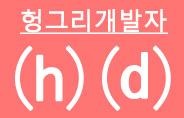엑셀 다운로드 구현시 html 의 table 태그로 구성된 파일로 내려받기를 하는경우,
ContentType 을 application/vnd.ms-excel
하고, 출력을 하면, 자동으로 엑셀로 열리게 되는데,
이때 엑셀에서는, 본문에 있는 셀 데이터 (table 태그) 값에 따라,
자료형을 자동으로 인식하게 된다.
000212 이런값이 있을경우, 엑셀에서는 숫자로 인식하여,
앞에 0을 떼어버리고, 212 로 출력을 하게 된다.
이러한 현상을 해결하기 위해서는 해당 컬럼이 문자라는것을 인식시켜줄 필요가 있다.
|
<style> table { .number { |
html 파일의 head 태그 사이에, 위와 같이 css 를 정의해보자.
mso-number-format 은 MS Office 에서 숫자 포맷관련 stylesheet 속성이다.
|
<table border="1"> |
이제 본문을 table th td 로 구성하면, 자동으로 문자로 인식하도록 한다.
단, 실제 숫자로 인식해야 할 곳에는, class="number" 만 지정해주면 된다.
'개발팁' 카테고리의 다른 글
| 웹, html, css, javascript - 말줄임 Ellipsis 표시하기 (0) | 2016.09.23 |
|---|---|
| jquery drag and drop 드래그앤드랍 멀티파일업로드 (5) | 2016.09.12 |
| ASP.NET MVC 에서 크리스탈레포트 사용하기 (0) | 2016.08.31 |
| MS-SQL 자동증가 컬럼, Identity 사용하기 (0) | 2016.08.30 |
| C# ?? Operator as coalesce (0) | 2016.08.26 |